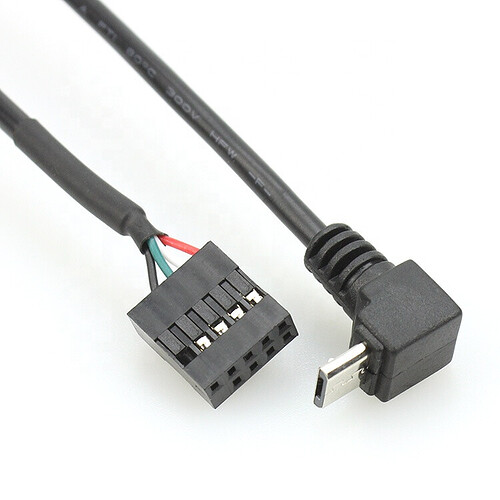Sounds like the answer is no unfortunately.
There is not official way, but…
With a cable like this, you, could modify the pinout on the connector to match the pins for the USB port on the back. My personal system is actually set up like this, but you will not be able to use these ports for MIDI 1U.
the Header Pins are here:
This method will not be supported, and if any damage comes of this, it would not likely be covered by warranty, please be careful.
Gotta say max kudos to the guys behind the Metropolix for the way that you keep adding to its functionality in significant and unexpected ways. The Midi stuff looks absolutely amazing!
I was looking at making something like this a few days ago. Just pulled apart a 10-pin connector and dug out and old micro USB. What are these connectors specifically called? Unsure which is PIN 1.
EDIT: Found the PIN out diagram. What a pain in the ass the nestle individual wires into those IDC connectors o__o
Send CC from Mod! Great update!
If I can edit Mod with the pitch slider, I may have to draw all my DAW automation in Metropolix.
Heads up, a change for you early adopters to use the Update Firmware… menu option 
Sorry for the Double Update!
I know there are no plans to do so, but I thought I should voice, “I really wish you would sell these cables.” I have a tremor in my hands so this kind of stuff is a pain to do myself…
It’s something we’ll look into, in the mean time there is non-diy solution with the USB Extender, or routing a cable to the outside of the case
Can you tell if this’ll fit? It’s not a down-90, like yours, not sure if that’s a requirement, clearance-wise:
It is 90deg, but the dupont connector has a plugged pin-hole, so that would need to be drilled out, and then the pins will need to be shuffled around. This will also not allow you to use the MIDI 1U or MIDI modules at the same time.
For info I just have the usb cable running out of the back of the module straight out of a 2u gap in my case. Haven’t had any issues whatsoever, works brilliantly. Only reason I will buy an expander is because I have nerdy OCD, I don’t think I technically need one.
Accum limits question: is it semitones or scale steps?
If it’s scale step most of the western scales should have Root+Octave on the 8th grade of limit, but it’s not the case if I can hear it correctly.
If it’s semitones how exactly the maths works.
Scale Degrees (Scale Steps), Accum Limits are non-inclusive of the current position, they are in addition to it.
Let’s call the current slider position 1, this means that accumulating up 7 degrees will be the Octave jump for the current position.
You can see this post for programming a 1 octave toggle on each accumulation, might help understand the math.
Thank you for clarification, but it bears another question about the limit.
So we have the Major C
Slider Position 1 is C +7 Accum Up will take it to C+8ve as you’ve explained, but if the Upper Limit is 13 (assuming we have the default Unipolar Wrap settings) will give us the next jump to
8+7 = B
And while we are still on that - if Accum Jump is higher than the limit and wrap is set - we will have kind of “hopscotch” on the octave degrees?
(I am sorry for bothering you with what should be explored, but I enjoy jamming with Mx that much that I don’t have patience to check hypothesis 
Also: could I #wishlist:
- Chromaric being put on the first slot of the scale list
- Default slider range to 1 octave
- just intonation scales
- octave shift available on Alt+Track page as well as semitones
- Have you tried saving scales to various Stage buttons (SLIDE, SKIP etc.) then using the ALT button to recall them?
- IMO, default of one octave might be a bit extreme, I think 2 is a little more practical
- Easy octave shift would be nice (aren’t semitone shift currently available with Transpose?)
- Oh thanks for the “Saving scales to slider buttons” idea, missed it in the manual.
- 2 may work. 3 is all over the place for me
- yes, there are semitones with transpose, but Octaves are only available with control mapping
Is it possible to connect Metropolix to a hardware synth using AudioMIDI Setup on Mac?
Assuming both pieces of hardware are connected to the Mac, I usually use MIDIPipe if I want to do something outside of the DAW
I’ll give it a try, thanks.
Also, has anyone tried something like the Kenton MIDI USB HOST with Metropolix?