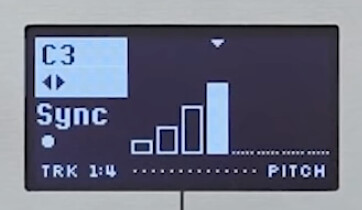Introducing the Intellijel Metropolix!
Metropolix is an interactive sequencer optimized for live performance, jamming, and improvisation — with configurable, hands-on control of all the most essential performance parameters. Sequences transform and mutate with just the twist of a knob; a flick of a switch; a nudge of a slider; or an injection of CV. With Metropolix, your music is as dynamic and evolving as your imagination.
Two Tracks, interconnected
Two tracks (TRK 1 and TRK 2) are variants of a master pitch/gate sequencer, which is programmed via the PITCH sliders, PULSE COUNT and GATE TYPE switches. Each track interprets the master sequence in a variety of ways — creating complementary variations that enable you to generate counterpoint, polyrhythms, and all manner of sonic movement (both subtle and extreme).
Each of these tracks has its own playback ORDER, sequence LENgth, clock DIVision, SWING amount, SLIDE time, and track GATE lengths. Other track-based sequence variables are accessible from the TRACK MENU, and include Pitch Slider inversion; sequence note range; track transposition; and more. In addition, both tracks have multiple lanes of per-stage playback parameters, including: GATE override; PITCH override; RATCHet count; PROBability of playback; ACCUMulating transposition, and a dedicated CV lane. Each stage also has a SKIP feature, and a pitch SLIDE option.
Eight Modulation Lanes
Eight Separate modulation lanes are accessed via the MOD button. Each MOD lane has 8-stages of modulation values and its own playback ORDER, LENgth, and clock DIVision; and each lane is routable to one of Metropolix’ two assignable outputs or to dozens of internal destinations, allowing for sophisticated and powerful self-modulation.
Three AUX Inputs and Two CTRL Knobs
A trio of AUX inputs allows for external modulation of user-assignable sequencer parameters for even greater variation, while two assignable CTRL knobs give you direct access to the parameters you want to adjust most frequently during a performance. With dedicated Pitch/Gate outputs for both Track 1 and Track 2; two totally user-assignable outputs (A and B); and internal MOD routing, Metropolix features a wealth of patching opportunities.
Loopy — Performance Looping
Metropolix also features a Loopy mode, allowing you to instantly play back short sub-sequences, or even “play” the stage buttons directly (like a ‘keyboard’).
64 Total Recall Presets
Metropolix stores up to 64 preset configurations (in 8 banks of 8 presets), and all live settings are stored in EPROM, ensuring that your Metropolix will always power up exactly as you left it — even if you haven’t saved them to a preset. By default presets can change all the structural (menu-based) elements of your sequencer without overwriting the front panel controls, but full recall is also available.
Gx — Gate Expander
Use the optional Gx module to add individual outputs for 8 additional, configurable gate outputs.
Metropolix
Width: 34HP
Depth: 25mm
Power: 95mA @ +12V 10mA @ -12V
MSRP: $579.00 USD
Starts shipping this week (Feb 16th, 2021)
Gx
Width: 4HP
Depth: 22mm
Power: 8mA @ +12V 0mA @ -12V
MSRP: $69.00 USD