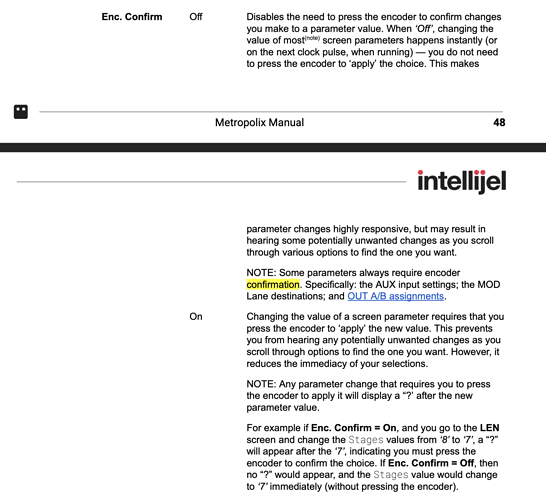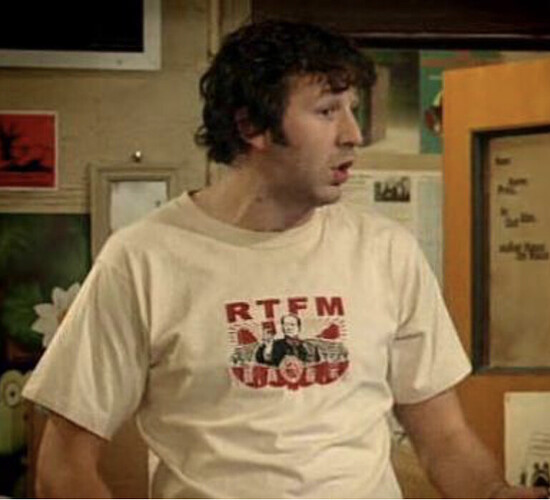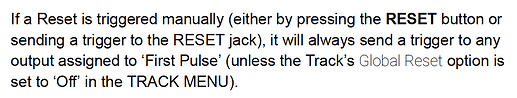For presets the LED of the most recently saved or loaded preset will flash (this is is also affected by chains). We have added similar functionality to show the last saved/loaded Preset Chain in the never version.
Looks like a series of tutorials for beginners has popped up from YouTube user Kompa55—
They move at a nice leisurely pace, check them out if you’re just getting started or need to fill in some knowledge gaps!
Love my metropolix, but would love to be able to dial in settings, ie. divisions with the hold of a button before actually confirming them. Or like it’s done with the scales locking/unlocking.
Thanks. Andre.
There is an option in the GLOBAL config menu to turn on/off confirmation for encoder entries. Perhaps that would help?
(bottom of pg48 of Metropolix manual:
Accumulator question! I wanted to use the accumulator on a stage so that each time the pattern gets to that stage, it jumps an octave up or it returns to the original octave, but always playing the same note. So I set the accumulator value to +7 for that stage and I set the accumulator positive limit to 7. The second time the pattern hits that stage, its an octave higher as expected. But the next time, its a different pitch entirely.
I suppose I might be misunderstanding the accumulator, but I thought when it wraps back around, it would be back at the original note. An accumulator reset from a mod lane isn’t really gonna work for the way my pattern is set up so I don’t really have that as an option.
Am I just missing something with my settings or is toggling between two octaves using the accumulator not actually possible? It would be cool if it could be used this way!
For a +1 octave shift, use +7 on the stage, and 13 for the Upper Limit.
You remember Roy from the I.T. crowd? Absolutely loved his brilliant t-shirt. Perhaps  intellijel should have one along those lines when they decide to issue new t-shirt design. I sure would buy one in a heartbeat
intellijel should have one along those lines when they decide to issue new t-shirt design. I sure would buy one in a heartbeat 
Heh, naw, we happy to answer questions here  .
.
But I will note, our manual guy always appreciates when you RTFM 
 .
.
Yes, I see it now. i didn’t notice the subtle change in brightness. But now that i see it, I SEE IT!! Thanks for your help. I can’t remember a time when I’ve enjoyed a new module (or piece of hardware for that matter) more so than the metropolix. You guys knocked it out of the ballpark, as the phrase goes.
Thanks again for your help!
I have a new feature request: for Gx Expander
Assign mod lanes to each Gx output. the actual modulation/CV i mean. It would be a freakishly amazing feat to have that extra megaload of control to mod filters/vca etc. Or… the ability to mix and match CV and clock/stages. This would in theory, turn the metropolix into a 6-10 track sequencer.
The expander does not support CV, only gates on/off so not possible
Exactly, Gx stands for “gate expander”
that makes sense. well, maybe an Mx expander could someday be a thing. as in, “modLane expander”
i just logged in here to suggest this exact same thing. Would love a simple AD envelope on the mod outs that could be assigned to track 1 or 2
You could kind of achieve this via the Out A or Out B assigning the CV track that is synchronized with Track 1 or 2, or by assigning one of the 8 Mod lanes. You can design the level and length of the Attack/Decay (or even sustain/hold) via those lanes. Only down side is it is limited to linear attack/decay responses. Otherwise just use the Gx outputs to trigger an external envelope on a Quadrax or other envelope generator for more control of the envelope design.
Amazing thanks so much for the tip going to try this now 
Hi, I’m a new Metropolix user and wanted to ask you all if it’s possible to send just one trigger ONCE (either using the A,B of Gx Expander outputs) at the beginning of a newly loaded preset? I haven’t yet figured it out reading the manual.
(I’m just trying to find a way to trigger a sequential switch to do a bigger “state change” in the system when I choose a new pattern on the Metropolix.)
I have recently taken an interest in this topic in conjunction with loading banks on Pamela’s New Workout in sync with Metropolix preset changes. If you set CV A or B to First Pulse, that could do what you want, but not if you’re using Total Pulses on your presets, for example. If you’re using Total Pulses, you will get a trigger at the A/B out every time the sequence resets back to the beginning, not just when you change presets.
I don’t ever use LEN > Pulses but apparently if any of your tracks are set to something other than Auto, this will also send a trigger to the A/B out with First Pulse. However, now that I’m reading about it more (p. 106), this part of the manual is a little unclear to me (without trying it out):
So if Global Reset is off for a Track, and LEN > Pulses is something other than Auto, apparently a trigger will not be sent to OUT A/B using First Pulse, but I assume the Track still resets though?
First Pulse is probably what you are after, and probably from Track 1. First Pulse will fire when the Track resets, either by Global Reset (Button, RESET Jack, or Total Pulses), or when the Track LEN>Pulses length is reached (will not trigger on Auto).
EDIT: To clarify, there is not a specific trigger for Preset Load.
No. If Global reset is turned off for a track, then the track will not reset when the Reset button is pressed, or the Reset Jack has a gate, and since it did not cause the track to reset, it will not fire the First Pulse trigger on a Global Reset.
If your LEN>Pulses is set, then your track will reset on that counter, and fire First Pulse, since your track is resetting itself.
Simpler: First Pulse fires on the first pulse of a track, If the track is reset, it will fire. If the track is not reset, it will not fire.