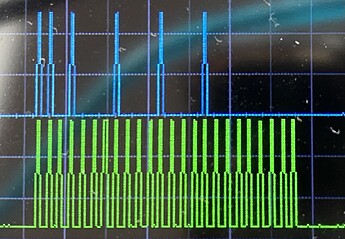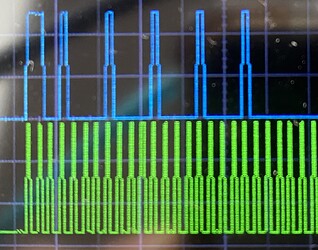Hi, since last week I installed Steppy and it’s a fine tool combined with other sequencers in my set up.
Cool the shift function… " * Each track can be shifted (or ‘rotated’) forward or backward by a number of steps. So if you’ve created a pattern that ‘feels’ like it has its downbeat on step 3, you can shift that pattern two steps to the left, so that the downbeat sits on step 1".
The question: after shifting the visual representation of the steps also move - since I use the shift to map Steppy with the starting point (first count) of the other sequencers (which works) it looks odd - and while programming I have to keep in mind that I push the right button. Would be nice if the visual presentation keeps the first step on the first button regardless the shifted amount…
Hope my “message” is clear and maybe my remarks isn’t possible. When possible is would be nice if the shift setting/menu shows the amount of shift with a blinking button.
Thanks a lot for your reply. Jurgen aka SONICrider.