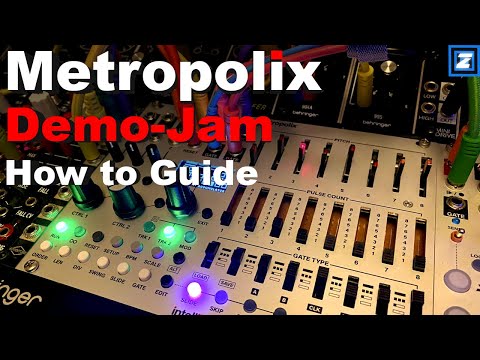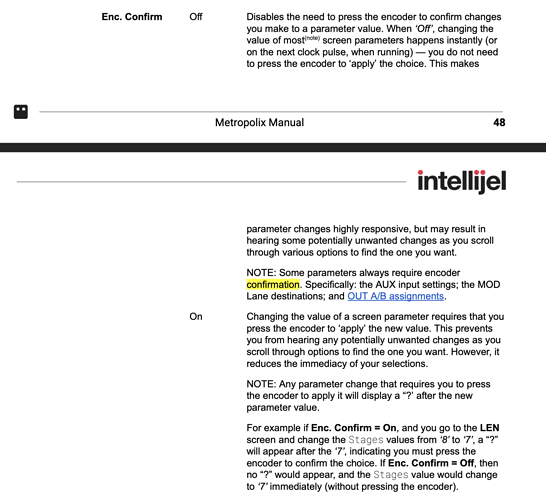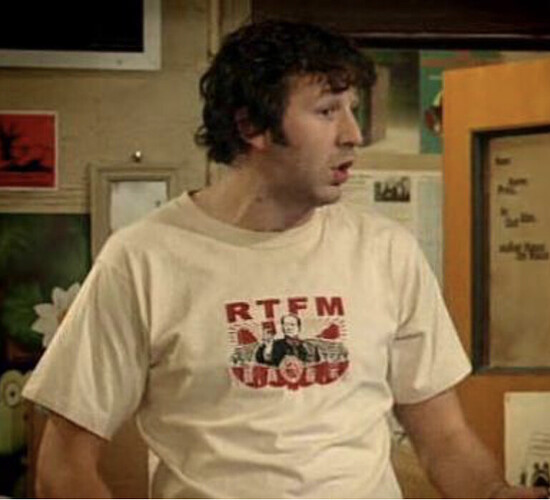awesome thanks so much. Looks great!
I’ve added timestamps to the video description incase y’all want to surf around. Thanks again for watching, means a lot.
Howdy,
First off, love the Metropolix, just have a few things to bring up that would be super useful for me:
-
When chaining presets, and are inside the scale window (displaying the current scale and root), redraw the piano scale as the preset changes. Currently, the scale name (like mixolydian etc) and the root refresh every change, but the graphic of the piano with the scales does not.
-
ADSR for Out A and B that are sync’d to gate. I can use CV mod channels for AD envelopes, and maybe with some creative uses of other mod channels I could get ADSR behavior, but a simple interface for this would be awesome.
-
We can set the slider bottom note to Root or C, it’d be super useful to have it fully settable (for each semitone) and to have it a destination for mod channels/control knobs/inputs. Particularly with preset chaining. This would allow me to have a chord progression in F, and with each chord, set a different scale, but keep the bottom slider in F if I wanted to.
Note: I sent these first two in an email originally, no knowing of this forum
Will check into that one, sounds like a UI bug. I will also add the others to the wishlist if they haven’t made it there yet, thanks for sending these 
I like the ADSR idea in particular.
Question about clocking Metropolix with Pam’s. I gave up trying to use Metropolix as the master clock (not saying I think it’s a problem with Metropolix). It was fine for a while but once I wanted to make Metropolix’s Reset button also reset Pam’s, I got this double-trigger on Pam’s when I pressed reset on Metropolix that I couldn’t get rid of and it threw Pam’s off. So I decided to use Pam’s as my master clock (as their manual suggests) and I got it working but the solution I’m using requires two outputs of Pam’s, one output firing gates for Metropolix’s clock in, the other sending a constant on/off voltage for Metropolix’s reset input. Is this the best way or is there a way to do it with one output?
Just noticed something you guys might have overlooked about saving preset chains: If you leave that menu then come back a little later, you might forget what preset you currently have active. So if you want to save what you currently have, you might have forgotten where to save it to without accidentally writing over another chain. Maybe a blinking light in the same way that presets themselves let you know what preset is currently loaded?
No better way. That’s why they make the pam’s expanders.
Aha! I never saw PEXP-2 until now, perfect! If I ever feel I need those two outputs I’ll know what to do. Thanks!
This popped up over the weekend, packed with jamming tips!
Some really clear use and understanding of LEN>Pulses (i.e. Track sequence length) and jamming within a fixed sequence length. They hit on some of the track menu options, synced modulation and using a mod lane to vary the patterns by modulating Pulse Count. Excited to see the next one!
Thanks so much Zvook!
You could mult it with a splitter cable or stackable cable or use the global rest on Metroplix which I believe is 2 bars.
Is it possible to view which pattern preset you have actively loaded? Or perhaps the most recently loaded pattern/preset?
In my attempt to create fluid preset chains, I often forget which pattern/preset I’m editing as i bounce between, saving and loading presets. "is this orange 3, or orange 2?
Feature request: omething like an autosave per loaded preset, which would allow bouncing between patterns without fear of overwriting.
For presets the LED of the most recently saved or loaded preset will flash (this is is also affected by chains). We have added similar functionality to show the last saved/loaded Preset Chain in the never version.
Looks like a series of tutorials for beginners has popped up from YouTube user Kompa55—
They move at a nice leisurely pace, check them out if you’re just getting started or need to fill in some knowledge gaps!
Love my metropolix, but would love to be able to dial in settings, ie. divisions with the hold of a button before actually confirming them. Or like it’s done with the scales locking/unlocking.
Thanks. Andre.
There is an option in the GLOBAL config menu to turn on/off confirmation for encoder entries. Perhaps that would help?
(bottom of pg48 of Metropolix manual:
Accumulator question! I wanted to use the accumulator on a stage so that each time the pattern gets to that stage, it jumps an octave up or it returns to the original octave, but always playing the same note. So I set the accumulator value to +7 for that stage and I set the accumulator positive limit to 7. The second time the pattern hits that stage, its an octave higher as expected. But the next time, its a different pitch entirely.
I suppose I might be misunderstanding the accumulator, but I thought when it wraps back around, it would be back at the original note. An accumulator reset from a mod lane isn’t really gonna work for the way my pattern is set up so I don’t really have that as an option.
Am I just missing something with my settings or is toggling between two octaves using the accumulator not actually possible? It would be cool if it could be used this way!
For a +1 octave shift, use +7 on the stage, and 13 for the Upper Limit.
You remember Roy from the I.T. crowd? Absolutely loved his brilliant t-shirt. Perhaps  intellijel should have one along those lines when they decide to issue new t-shirt design. I sure would buy one in a heartbeat
intellijel should have one along those lines when they decide to issue new t-shirt design. I sure would buy one in a heartbeat 
Heh, naw, we happy to answer questions here  .
.
But I will note, our manual guy always appreciates when you RTFM 
 .
.