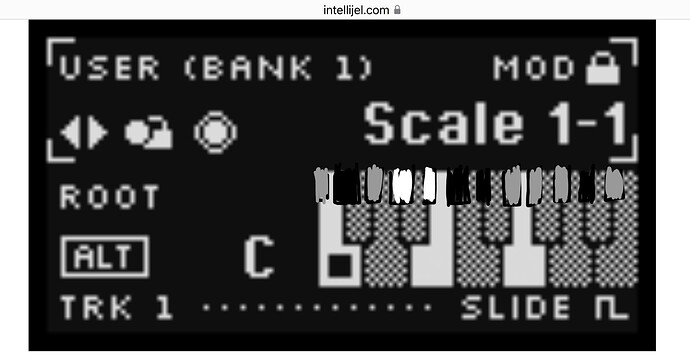Would looove microtuning support on the Metropolix of any kind, feels like it would be so perfect for it! Any one of Scala files, MTS receipt (this seems particularly approachable since there could be very minimal UI), or custom UI for detuning-per-note scales would be AOK be me : )
This may have been requested before but I would really love the ability to assign the CV inputs to more than one destination! I like using a joystick controller to modulate metropolix and I could make some really crazy macro controls if I could assign the CV inputs to even one additional source 
Another feature I’d love to have (please tell me if this is possible already!) Is the ability to have a “static” modlane. It would affect all stages simultaneously, but it would not be affected by clock at all. For doing things like flipping the accumulator on a couple stages all the time, or having different glide times on different stages, etc.
an idea for a small update that might be useful for synchronizing another cv addressable sequencer with the metropolix: an A or B mod value representing the current stage, 1-8, that way if metropolix is running with odd pulse counts per stage or running orders it would be possible to have the other sequencer follow along and stay synced for harmonies etc.
I know Wes and Danjel have stated that CV over preset load is not technically possible, but what about CV or trigger to advance a preset chain?
An example would be to have the option to make preset chains have an infinite setting (rather than x1, x2, etc.), and then wait for a trig to X, Y, or Z to advance after the next TOTAL PULSES or preset length is reached.
This would allow for preset chains to work well with improvisational changes in a performance.
Does anyone know if the metropolix usb out can connect straight into the usb on an Elektron box to sequence? Thinking Digitone specifically.
They have class compliant usb
Or does this need to be routed via a computer and a daw?
If not, what would I need to do this without a computer?
It can’t - it needs a USB host, and the Digitone isn’t a host. I’m not sure what alternatives there are. There’s been discussion of this elsewhere, on here and modwiggler, if I recall correctly, so you might find other solutions if you search around for a bit.
I don’t know if it’s been mentioned yet anywhere, but I’m looking into getting a Metropolix, and was wondering how custom user scales—which, according to the user manual, appear to be locked to a chromatic keyboard, and you can choose which notes from that you want—would interact with things like microtonal scales. I’m sure the metropolix can do true, down-to-the-cent microtonality, but that’s not really what I personally find exciting.
I’ve gotten hooked on the quarter-tone scale thanks to the Undertale soundtrack, with my particular favorite being the harmonic neutral, or halfway between a major and a harmonic minor. I think a quarter-tone chromatic scale could actually be relatively easy to implement the ui on the custom scales screen, but I’m not sure about the Home Screen that shows pitches.
please excuse my crappy editing skills
I can recommend a Tubbutec USB Bridge A. You take a TRS midi cable and connect it to the Midi in on the DN. Done.
If you have a Raspberry Pi kicking around you can build a USB MIDI Host/Router. It’s as simple as flashing the image to an SD card:
How about adding a chord sequencer via midi as either a third channel or the mod lane output sort of like the Vector Sequencer. I have a Polycinematic that would benefit from this.
Should we be able to modulate a parameter from multiple mod lanes? It seems like you can do this with pitch pre and it will sum the values of all mod lanes modulating this parameter. That’s cool! But I want to do this with the mute parameter and it’s not working. It seems once I add a second mod lane to modulate mute, the other mod lane is ignored (I guess the higher numbered mod lane takes precedence?). It would be cool if you could modulate mute from multiple mod lanes for interesting rhythmic patterns when using different lengths and divs. It expected it to do a logical OR of all the mod lanes modulating mute.
While I’m here, I’d also like to set a clock division on the MX output to slow it down, at least with the transport and probability clock options.
Does Metropolix allow for MIDI pattern change input (over USB)? I had a scan of the manual and it seems to be “no” but not entirely sure.
Another request: make the accumulator upper and lower limits modulatable by mod lanes, aux inputs, and the control knobs.
I bet the logic for the accumulators is already really complex, so that’s probably why this feature doesn’t exist. But since the control knobs are basically shortcuts to existing features, that seems doable? I’d be happy for control knob support without mod lane/aux support. It would be fun for jamming.
GATE style mod/aux destination will do an OR with others assigned to the same destination. So if either Mod lane is “high” then the mute will happen.
Sorry, no CV or MIDI control over loading presets.
Will add these all to the wishlist. Thanks
We could possibly have a Chain Enabled flag, I will add to the wishlist, but we do not have any updates planned at the moment.
Thanks for all your contributions!
That’s what I thought should happen, but it’s not the behavior I am experiencing with mutes. Here’s what I am doing. This is with firmware version 1.4.2.0
- Initialize the preset and unassign control knobs (i.e. disable all modulation)
- Send track one pitch/gate to a VCO/etc so I can hear it
- Set all gates to one pulse, and all pulse counts to one
- Set mod lane 1 to modulate track 1 mute
- Set some muted steps in mod lane 1. It works as expected.
- Switch to mod lane 2 and set it to modulate track 1 mute.
As soon as I’ve setup mod lane 2, the mutes from mod lane 1 are ignored and it plays on every pulse. If I set some muted steps on mod lane 2, those work, but mod lane 1 doesn’t do anything. If I assign mod lane 2 to another target, then mod lane 1 starts working again.
Similarly, if I have mutes on mod lane 1 or 2, and I set mod lane 3 to modulate track 1 mute, then any mutes on mod lanes 1 or 2 are ignored. That’s what I meant by higher numbered mod lanes take precedence.
Can anyone reproduce? Is it a bug?
UPDATE: I was experimenting with the aux inputs and found it has the same behavior: if I set aux x to modulate mute on a track and then set aux y or z to mute the same track, aux x does not work anymore. However, I can use one aux input and one mod lane to both modulate mute and this works (it ORs them together). I would like to use any number of aux inputs and mod lanes to modulate mute.
Thanks fo the detailed description, I can confirm this is a bug, we’ll release a fix soon. It would happen on both Aux Inputs and Mod lanes.