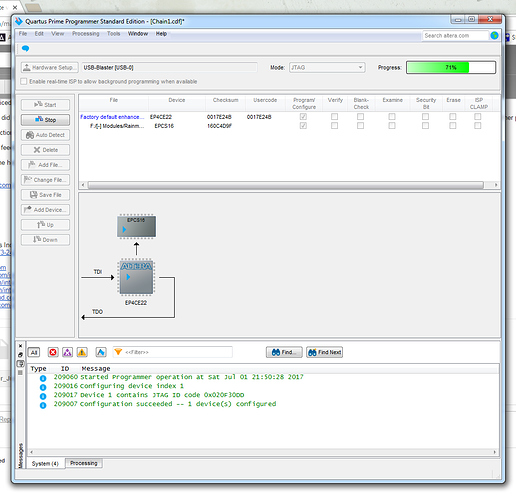No. But it’s always a good idea to back them up anyway.
Thanks! 
I’m getting “configuration of device successful” in Quartus, but progress bar stuck at 71%, and the program crashes, when trying to update on a Win 7 64-bit. Computer crashed when I tried it earlier. Trying to install some different drivers from Altera now to see if that helps.
Been trying with different drivers now, but no luck. It’s just this every time. It says it’s successful, but not the “operation completed” message that was in the Youtube video.
I think it should be ok. I would also enable the “Verify” option to be sure, but if that finishes then it’s probably fine.
I re-tried a few times, and let the program run for a while, and the progress bar turned red and said operation failed due to “loading flash” something or other before crashing the computer. I’ve been trying to get the precise error message back, but my computer has now crashed three times trying to update the firmware. Trying from a laptop now to see if that helps.
Got it installed using a Win 8 PC - woho!  Now - how do you get Rainmaker to show in the updater app? I have installed the bootloader driver, but Rainmaker Display does not appear in the updater app.
Now - how do you get Rainmaker to show in the updater app? I have installed the bootloader driver, but Rainmaker Display does not appear in the updater app.
I was able to successfully update with OS X using the instructions in the video. Yay! Major functions all seem to be working fine. I was running some simple melodies through and clocking the Rainmaker with the Metropolis. I tested with presets and also tried to exhaustively change all of the parameters that I could.
A few comments:
-
I may be confused about how this works, but after I load some presets, when I press the PATT+SLOPE button I don’t seem to be able to change between all 16 patterns. Different presets offer different subsets. Is this a bug or is it dependent on other configuration parameters? It’s not documented anywhere I can find when searching on PATT. I verified that I didn’t have MODA or MODB connected to Groove pattern. I need to dig again before I can reproduce this, when I was writing this up I wasn’t able to.
-
Should the flashing Comb Rate LED take clock division into account? It appears to report clock in rather than effective rate.
-
IMO it would be nice if the LOAD menu wrapped from 0 to 128 so that it’s faster to traverse if you’re near one end and want to go to the other.
-
I’m getting some clicking in some cases, but I suspect it’s more of an issue of my abusing certain presets. That said, it might be useful to talk about the causes/avoidance of clicks in docs somewhere. In particular, CV control over the pitch shifting knob seems prone to causing clicks in several presets. There are also some presets that will just click a bunch if you feed in melodies or drones. Fade2Metal is one, one of the early Swell ones is another.
-
UX annoyance: Edit -> TAP FILTER CUT. If I have already set something, I have to click the encoder, and it zeroes out and I have to re-raise it instead of modify it from where it had been set to. For performance it would be a lot nicer to be able to modify this without dropping it back to zero.
-
Cross-IntelliJel UX annoyance: I often use the Metropolis so am used to clicking the encoder to lock in a setting. This leads me to make mistakes with Rainmaker, e.g., when I am mass-setting a filter cut with the Edit mode I want to click to confirm, but that just changes me into the other mode. In that particular case it might make more sense to click CUT again to switch from level mode to ramp mode, and then be able to turn the encoder to scroll through levels or ramps. This would be consistent with similar buttons that have multiple modes like METERS+GAIN. Rainmaker also seems to need a click in some places and not need a click in other places.
Thanks!
hey danjel and kamil!
really loving the updates so far – this thing has become a real instrument. the auto feedback control is unreal!
one thing that still bugs me: when i go to save a preset, i have no idea whether or not i am saving over a previous preset. my workaround has been to click ‘load’, then scroll until i find an ‘empty’, then click in that slot. but it’s still very confusing because you don’t know if you’re writing over something. is there any way to make the save process less risky?
nick
@nickgodmode Good to hear you like it 
In the Plonk what I’ve done is when you’re scrolling to save presets it shows the preset name of that slot, and once you click to save it fills in with the name of the current preset. That makes a lot more sense to me. We should ask Jim if the same kind of thing would be possible on the Rainmaker, though because there all the UI is done on the FPGA some things that should be simple can be hard…
There’s no beta display updater for Windows yet. I’ll have to make one on Tuesday (Monday is a holiday here and I’m not at the office).
I’ve been trying different stuff with the new rainmaker firmware and haven’t run in to any major bugs. But one thing that happened three times was that when I pushed the Mod A-button the screen went back to “startup”, with the intellijel logo and the firmware-number. I was modulating different stuff quite heavily when it happened, but it seemed to be only the display “restarting” when it happened. There was no dropout in audio, that continued perfectly. I haven’t been able to reproduce it, but it happened in total of three times during approximately 12 hours of use.
Ah, ok, thanks! What exactly does updating the screen do in this situation? I’ve got the beta firmware working just fine, and screen seems to be fine.
Really, really digging the new firmware! Fantastic to finally be able to just throw CV at it and go nuts with every parameter without having to worry about feedback. Excellent, excellent stuff, I’m sitting her giggling.  Loving the fact that the coarse adjustment is default now as well, makes sense in my book.
Loving the fact that the coarse adjustment is default now as well, makes sense in my book.
The only thing I’ve noticed so far is that if you turn the comb size past 3 o’clock on certain presets, it will distort heavily.
There’s some text that won’t display properly without a screen update, for example if you set the comb clock source to be the delay clock it will say “/1” instead of “delay/tap”.
Basically the way it works is the DSP doesn’t send the screen text but just a numeric code and it’s up to the display to figure out how to show it, so there can be some things missing.
Hello !
I sent an email but i didn’t have the firmware link 
Is there any chance someone sent it to me ? Thanks !!!
Thanks for the excellent update! So far, everything responds much better to modulation.
I had one really strange bug occur, but I haven’t been able to reproduce yet. I hit the PITCH SHIFT button (the rightmost white button with red text in the multitap section) and it completely muted the delay section. The comb still worked fine and would respond when the delay was muted.
The last few steps I had before the bug occurred:
- Triggered Randomize Taps and Delays
- Went to the pitch shift screen. Used the encoder to set all taps to no pitch shift.
- This part I can’t remember as well, but I believe I went to the pan or level screen.
- Hit the Pitch Shift button.
I’ve been using the firmware update heavily over the past few days. I don’t have any issues to report at all, everything I’ve tried so far has worked fine. The auto leveling of feedback has completely changed this module for the better for me - so much more fun to experiment without worrying about permanent hearing damage from some digital distortion spike.
Regarding encoder behavior, I’m in favor of coarse movement without encoder press and fine movement with, especially given the range of most of the parameters.
still no news about the link for the beta test  is it over ?
is it over ?
Laser Mammoth makes it easy to backup your presets, plus you can share your homemade presets with other users if you want!
This tutorial walks you through the process: https://youtu.be/M69UZO-6S_U
Had the opportunity to spend some time over the weekend with The new firmware.
1- The Oled display went completely dark after being powered up for 2 hours. Had to reboot to get it to “display” again. Tried to reproduce today leaving it on for a few hours but no luck. A bit like user “andersskibsted” but i wasn t playing it when it occurred.
2- I am good with the switch to the encoder functionality
3- The internal modulation for the comb is definitely still glitchy.
Really like the “limiters” on the feedback(s). For the rest no major issues found.
Finally managed to update my Rainmaker last night, with the latest beta firmware, this time with a Mac Book Pro. It was a bit more convoluted than with a PC, but worth it to have the system in place, for next time I don’t have a PC at hand.
Didn’t have a lot of time left to play with the Rainmaker, but I didn’t notice any problems. The audio levels are definitively an improvement. Now I don’t have to be too careful, afraid that levels would get out of hand too quickly.
My only issue is that perhaps the meters need some adjustment. For most of the time, the meters didn’t show any signs of life, even if I could clearly hear what was going on. I had to take levels above 10 gain, practically at the limit between 14 and 15, to start seeing some signs of life on the meters. But, again, didn’t have too much time to explore last night, just testing some presets and messing with it.
Smooth one, having some really good result here. Autogain is a must !