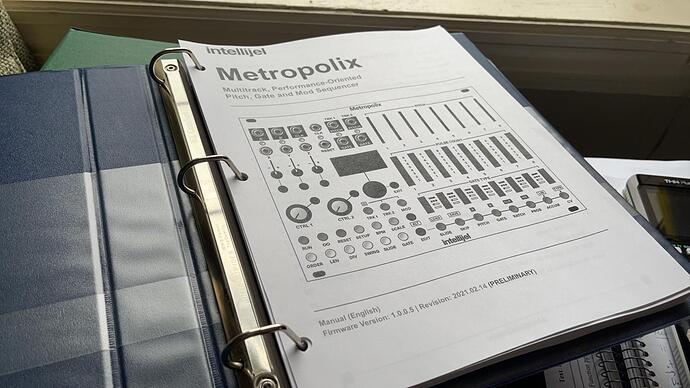WOOZA. Long time Metropolis user here. Im considering getting the Metropolix and selling my Metropolis. I know this is a basic question but just can ctrl 1 and 2 be set to the basic slide and gate like the original and have it function in the same way? It looks like the Metropolix can do everything the previous can do. Has anyone come across anything to the contrary? Sorry for such a basic question I just absolutely love my Metropolis and want to make sure i’ll have the same experience if I decide to move to the new one. It would be great to have both but I don’t have the rackspace for that
Yes, CTRL 1 & 2 can be assigned to Gate Length and Slide to reproduce the behaviour of the original.
Now the behaviour of the Slide control will depend on which Slide Mode is selected!
Thanks Scott. So basically the new one can do everything the original can do plus much more correct?
This is normal, when you press run, it fades in and out until it receives it’s first pulse. this would be pretty noticeable on a slower clock, but will happen anywhere. When set to External, pull the clock out, stop the sequencer, and press run to see it fade in/out.
Yeah it’s working as expected, the LED fades in and out waiting for it’s first pulse.
Most definitely. Slide/Skip and Ratchet UI is slightly different, but more flexible.
Ready to go! Where is Perfect Circuit with these dang things? Patchwerks has had them in stock for a couple days now!
UPDATE: For some reason Perfect Circuit was behind everyone else receiving their stock. I cancelled and picked one up at Control here in NYC yesterday. 
Fantastic module. Brings so much depth to such a simple interface. Magic!
OK - so I noticed a quirk; when holding one of the buttons to initiate a shortcut or when setting all the steps to slide (ie: all LEDs are lit full brightness), the voltage that is put out drops resulting in a noticeable pitch change. If I set the UI LED brightness to 2 then it doesn’t happen (or doesn’t seem to happen) but anything above that affects the pitch. I’m using Metropolix in a TipTop Mantis case which I’m pretty sure has enough power. I’ve also put the Metropolix into a NONO case and got the same results.
Note this doesn’t happen when pressing the Edit button (where all the LEDs light up in various colours) so perhaps using a color that isn’t white would be better?
Also, in the Shortcut mode, it would be useful to see which shortcut is currently active - more for orientation. Not a biggie though.
That’s surprising to hear! Would you mind sending a bit more info to support@intellijel.com? If you’re able to send a video demonstrating the issue that might be helpful.
We have found when using our modules in Tip Top Mantis cases, that placement is very important, as is the consideration of how power is distributed amongst the three zones of the power board. There have been a few Plonks that seemed faulty but worked perfectly fine once their position was changed in the case.
Hey Scott - will do, I’ll send a video and also try removing other modules to see if that changes things.
Added to the wish list 
Yeah I can corroborate this, mine is in a 62hp palette case and I can hear a pretty notable pitch drop if you just turn the LED brightness up and down in the menu
Tested it out in my 7U 104hp case, same behaviour. For the brightness, 5 is really what makes the pitch a bit flat, 3 is a generally okay place where little impact is heard when you switch between modes with many LEDs. Anything below is also fine.
Not a huge thing, just one I hope can be tweaked in firmware. Mostly because I think this thing is incredibly good and fun, definitely don’t wanna be separated from it for a second. Feels like the perfect interface I’ve always wanted for an explorative euro sequencer
Feature Request - accumulator limits per stage - show an interface similar to the accumulator selection now and use the main encoder press to toggle between upper and lower limits. This would apply to whether you had selected stages, pulses, or ratchets for that given stage. I have one accumulator I want to go up a Max of 2 degrees while another I would like to go up 4, for instance.
Thanks!
I have been able to ever so slightly reproduce this. Pittsburgh Structure 360 case, less than half loaded. Verified with a bench DMM (Siglent SDM3045x) - each time I turn on one of the LEDs on the bottom row of the right hand side, voltage drops about 1mV. So less than a 10th of a semi tone with all 8 turned on give or take.
Remember that semitones are 0.083V (83mV) apart from one another in 1v/oct.
With all pitch sliders set to Max (c2j, I’m reading 2.9899V. If I activate all 8 slide buttons voltage goes down to 2.9826V. With all sliders at lowest (C0) I get -0.0098V. With all slides activated I get -0.017.2V.
If I set button LED level to 1 with all slides activated, I get the same voltage with it at 5 and no slides.
One final note is that I am using a heavier duty power cable that is shorter - 22AWG wire at about 6 inches. If this is a voltage drop due to current of the LEDs, I would expect the voltage sag to be worse with the long included power cable.
That being said I think whether it impacts the average user comes down to how pitch sensitive they are. I tested and didn’t hear anything - had to use my meter to see it. First thing you should try is using the shortest power cable you can get away with and connect the module as close to where voltage hits your bus board as possible.
Another feature idea. I might want clock multipliers? I know I can get there with the master clock division, but still working to get my head around it. I clock 24ppqn for all sequencers in my case and I get why I have to divide by 6 makes sense if the standard clock is based on 4ppqn, but the math isn’t as intuitive. I’ll keep playing.
Oh, and one more for mod lanes - would be great to add Log and Exp as shapes in addition to Step and Ramp.
Just had my first go with Metropolix. So much fun! Loopy mode is very cool. I love that you can use mod lane/external input targets additively.
Hmm… I’d love it if mod lanes had an option to have their Play Order setting be linked to one of the tracks so that they either advance each time the track moves to the next stage OR each pulse.
I was setting up a mod lane with 7 steps where only one step would do a Pitch Pre transposition and the rest were just zero’d out. When the transposing step overlapped a stage in the sequence that was a HOLD gate type that was holding for 4 pulses, it ended up changing the note in the middle of the gate, which was an undesirable behavior 
This is what made me think it might be cool to be able to sync the progression of a mod lane to a track as a solution to this, but maybe there could just be an option where a modulation target like Pitch Pre would only change the pitch when there is a pulse event? Just spitballing here! Loving the module!
I’m really enjoying the Metropolix, it’s a glorious lil machine with so much range. Top work!
A couple of features I’d love to see for accumulate’s behaviour:
The ability to switch off the accumulated transpositions being reset to their starting pitches when the sequence is reset, so you can have an accumulator that keeps running independent of the sequence being reset.
On sequences that are not being reset accumulate can sometimes hang at the upper or lower limit of it’s transpositions for a while before it’s pitch is reset to it’s starting pitch. Would love to have an option to have accumulate automatically reset it’s transpositions when it reaches it’s upper or lower limit.
Thanks
-
the ability to toggle the auto-reset of accumulators is something I think would be good to add to trk settings.
-
accumulator should not hang at boundaries unless there is a bug we have not seen. Any chance the synth module you are driving has reached its maximum pitch and is ignoring higher ones? (e.g. digital vco)
We’ve had some requests for this (I think Loopop even mentioned it in his video). The only thing is that the mod lanes can also influence the play order of the sequencer tracks and are thus calculated before any of the track moves are performed so there is a bit of a causality issue. We’ll think about this for a future update though…