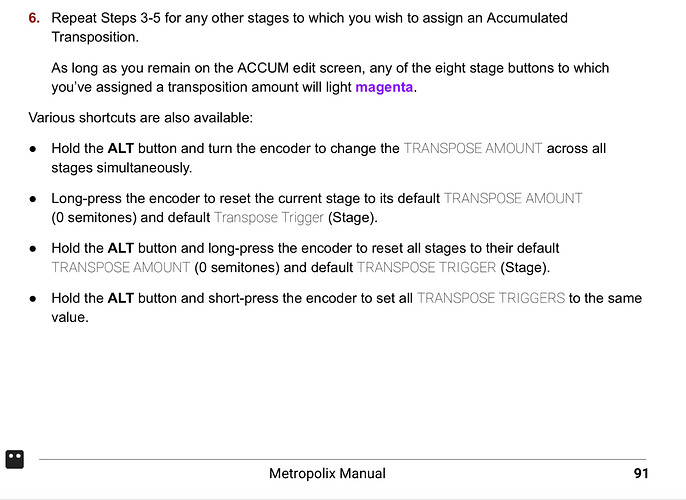1.3 is out!
Is there a shortcut to randomized ALL the values of each steps for the accumulator? If not could I feature request if possible to implement.
Randomize for stage parameter pages has been on the wish list for a while, just need to find the right UI and methods
When assigning ROOT to the a or b outputs i was hoping that it would reflect the current transposition if you are transposing within the scale diatonically with a pitch pre - through one of the control knobs or external cvs. this would allow the metropolix to sort of quantize external cv while also arpeggiating it. or just output another useful pitch cv for baselines that changes with diatonic and not just chromatic transposition if I’ve got my music theory terms straight?
@slowwild will be able to provide a better answer, but I think the reason is that P.Pre transpositions are not changing the root note of the scale, they’re just offsetting the melodic sequence. If you wanted your bassline to follow the Mod P.Pre progression you could assign the A/B output to that same Modlane, but you would have to make sure the bass voice was using the same scale and root.
With something like Scales, if you were set SHIFT to ROOT and feed that with the A output assigned to Root, then also use the P.Pre Modlane as your B Output, you could mix that Modlane progression with whatever signal you want to quantize to create your melody. That way the melody from Scales would follow the root note changes but also the Modlane progression. I’ll have to give that a try!
1.3.1 Is out and it’s minor!
@slowwild - I was wondering if there is a plan to extend the range of signals that can be sent to the GX expander from the Metropolix - I’m thinking how much could be done if it were possible to send all eight of the mod lane’s values to the GX…
The Gx hardware is only capable of sending gates/triggers. It does not have a DAC and can’t generate voltages other than the configured 5V On/Off gates.
Gx stands for Gate eXpander.
It might be fun to have some kind of logic output mode for Gx, but I’m not sure what kind of configuration of the 8 outputs would be most useful. You could use tracks 1&2 to derive AND, OR, XOR, Neither, with maybe a clock synched Neither as well? That’s only 5 outs, so maybe some flip flop toggle outputs based on track 1&2 then others based on longer clock divisions?
I’m throwing this out here to see if there’s any interest, excitement, or better ideas.
Could do some cool things there, the UI for configuration would need to be expanded a lot to account for anything more complex than what is there now.
Mine is locked in Transport mode for life, drives my whole system  .
.
maybe some kind of comparator functionality:
If TRK 1 pitch > TRK 2 pitch = a gate trigger on GX output 1;
if TRK 2 pitch > TRK 1 = a gate on GX OP2;
if TRK 1 = TRK 2 pitch = a gate on GX OP3;
…wondering if such a scenario would reproduce some of the functionality of the JA Compare 2 presented here:
Would be stellar to have a version of the Gx Transport that has both clock division AND multiplications 
I also mostly use it as a transport for the whole system but have been experimenting with fast and slow clocks on other seqs and would be a really fun option.
Suggestion: Allow overriding current behaviour (expander-wide Mode selection) so the mode can be set per-stage from existing options (and any future ones)
I thought I bought Gx for Stage Num mode combined with clk div/mult modules…but I too use almost exclusively the default “Transport” mode combined with logic operations. Therefore:
-
“Scott mode”: This could be clutch in some patches for freeing up a logic module and/or hp.
-
“powpow mode” This would actually overlap a lot with the results I add logic for (would free up space, hp)
-
“badbass mode” oh gosh…yea , this vid is still on my mind too!
Following on from zilvar and powwow - giving users the option to select a mixture of gate sources (clock/transport/logic/comparator) would really enhance the utility of the GX. Perhaps also allowing mod lane gate sequences such as SKIP/MUTE or LOOPY states to run out via the GX would also give another opportunity for some of the Metropolix’s sequencer DNA to appear elsewhere in the rack.
Hi all,
I’m Alex and new to this forum 
I posted this over at modwiggler but it didnt spark anything so I’m trying my luck here 
Now that we have sequenceable user scales - Wouldnt it be awesome if we could program the scales with a keyboard with cv out?
I imagine setting up a nice loop and then quickly trying out chords and listening for what works with the pattern.
Probably not something trivial to implement but I imagine it could be done using one of the inputs, and listening for held voltages ( kind of like mutable marbles does when programming a scale ) - only hopefully a bit more live, so its adding notes to the scale as soon as they are played, and if there is a longer pause it will interpret the next note as the root and start of a new scale.
While typing I’m realising your own Scales can also listen for notes and add them, so perhaps some of the code can be stolen? 
Any chance this could be implemented?
tl;dr—The technical aspects of this are actually pretty simple, the UI/GUI would be the complicated/ugly part.
The Metropolix is very performance oriented, almost anything can be tweaked or used while the sequencer is running. Repurposing XYZ inputs or other UI elements for something like this would really disrupt the general flow of the module.
You would need to line up some many things:
- Put the module into some sort of scale record mode
- Assign an input to it
- Have a custom scale slot selected (what if it’s modulating?)
- What if you want to delete a note?
- How many pitch changes does it listen for? If we use a timer, and you make a mistake are you stuck with it?
- Do you need to be on a certain screen? what if you toggle something else?
- Does it care about root at all?
- Does it toggle the notes on and off when you press the same one?
- Since it’s CV, you can’t really play a chord*, so you would need to add each note separately anyways. *(unless you use all 3 inputs and your keyboard has 3 outputs).
- Any octave info is tossed out the window anyways, since the actual pitches are dictated by the sliders (or Stage Pitch data).
- I’m not sure how many would dedicate a full keyboard to entering 12-note scale data into Metropolix.
The current editing UI is very quick and allow for this exploration already, with a simple encoder click to toggle the keys on and off, these changes are reflected live with your sequence. It would be much faster than moving your hands between a keyboard and some sort of Add/Delete/Clear/Edit UI on the screen.
Hope that explains the complexity alright. I think in general, the UI is pretty full up on Metropolix. With that said, we still have a few ideas in the pipe, and beta testing is going well. 
Hi slowwild!
Thank you so much for taking the time to explain in detail!
I see now that it might not be as smooth as I had hoped and that the current encoder method is quite quick after all 
Since you only killed my confidence in this idea 99%, I will take a shot at countering your list of counter arguments.
-
Put the module into some sort of scale record mode
Yes, once in the custom scale screen you would hit a special combo. -
Assign an input to it
A default input could be assumed, and if already assigned temporarily deactived while editing scale. -
Have a custom scale slot selected (what if it’s modulating?)
Would be the same as when adding custom scale now. I’m only imagining a quicker method of entering the actual notes -
What if you want to delete a note?
Not possible. A new sequence of notes would simply reset the custom scale and fill in from scratch. -
How many pitch changes does it listen for? If we use a timer, and you make a mistake are you stuck with it?
If you don’t enter a new note within a small time window it will stop the listening session.
If you make an error you redo. -
Do you need to be on a certain screen? what if you toggle something else?
Same requirements as the current scale editing method. -
Does it care about root at all?
The first entered note will be interpreted as the root. -
Does it toggle the notes on and off when you press the same one?
No. -
Since it’s CV, you can’t really play a chord, so you would need to add each note separately anyways. (unless you use all 3 inputs and your keyboard has 3 outputs).
You enter them sequentially, quickly one after the other. -
Any octave info is tossed out the window anyways, since the actual pitches are dictated by the sliders (or Stage Pitch data).
Octave info is not important. -
I’m not sure how many would dedicate a full keyboard to entering 12-note scale data into Metropolix.
Many people have the keystep or keystep pro already hooked up to their modular.
Well, I don’t know. Maybe it would suck 
An easier solution would be that I just practice chords more so I actually know what I want to enter, and not have to try 15 different combinations of notes all the time.
I’m still having a blast with the module though. It’s the best robot-human interaction I’ve had and I will never sell it! 
Hehe, you can see how the answers really highlight how disruptive this would be to the quick performance nature of the Metropolix. Special modes, timeouts, repurposed inputs, etc. I really only think it would work with a more dedicated interface like Scales, where your Pitch Source is already passing through the module, and there is a button to clear and enable learn mode.
Glad you’re enjoying the module. 
@slowwild. What are the likely chances that TRK 1 and TRK 2 Accumulator ORDER, LEN and DIV parameters will appear as separate Mod lane targets so that they can be decoupled from the current situation where they are directly tied to the ORDER, LEN and DIV parameters of their respective tracks?
I realise that we already have the option to modulate some Accumulator features, it’s just that decoupling the ORDER, LEN and DIV parameters would offer so much in terms of positioning the Accumulators as key structural parameters in the Metropolix sequencer.
The Accumulators are Tracks features, as such, they follow the Track parameters (Order/Len/Div), so the only way to “decouple” would be modulation. It sounds like you want to modulate the Increment amount of the Accumulators on a Track via Mod Lanes (running on their own Order/Len/Div).
We could add an Accum Increment Aux/Mod lane destination, that should give you enough control to adjust the increment amount outside of the Track’s Stage accumulator parameter.
I will add to the wish list.