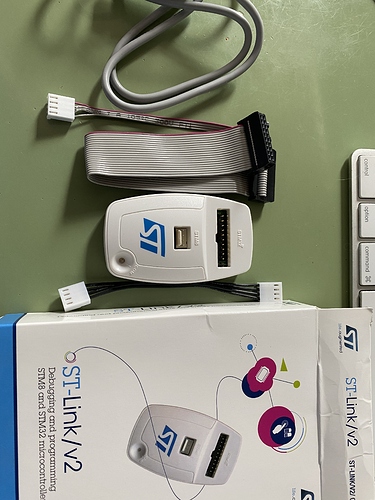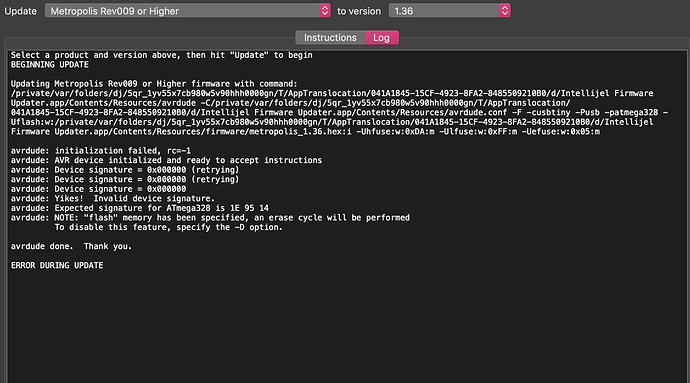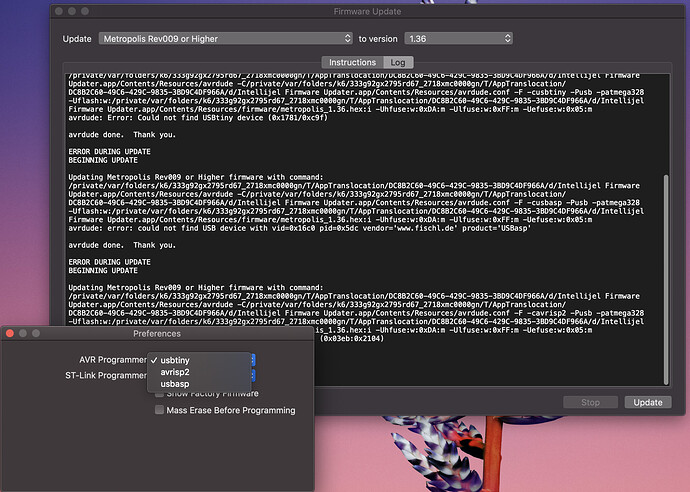I am trying to find one of these in Europe but I am reading everywhere that the ISP is no longer available. Is that true?
Yes, the USB ISP has been discontinued. At this point we have not tested any alternatives, so we don’t have one to recommend. In theory, any Arduino programmer should work.
The Arduino Nano is very similar to our USB ISP: https://store.arduino.cc/usa/arduino-nano
Can you give me instructions? That board has a USB Interface.
I’ll have to get one and learn how to use it before I can offer instructions!
Pretty much any ISP Programmer with a 6 pin header should work.
https://www.amazon.ca/USBtinyISP-Programmer-Bootloader-Download-Interface/dp/B07GYGC4NJ/
https://www.amazon.ca/Robojax-Convert-Standard-Adaptor-Programmer/dp/B07DL61WZR/
You can go hard and just get a standard arduino and convert it to an ISP programmer as well (https://www.arduino.cc/en/tutorial/arduinoISP), but the options above would serve you much better.
In case anyone else comes looking for this info: I can confirm that the USBtinyISP listed above does indeed work – just updated my Metropolis firmware with it this afternoon.
Thanks for the update!
Does anyone know if this would work? I assume I would have to use a 10 to 6 pin cable. But I suspect this is for programming a different kind of chip, but I feel like I bought it a while ago to update some other Intellijel module…
No that’s for a different kind of processor, which we actually use in our newer products but none of them require this kind of programmer to update since they all do it thru USB on the module itself.
Yep, that’s what I figured, but what do I know! Thanks, Kamil! (Happy bday?!)
Hey guys, I got one of those tiny USB updaters and it appears to have bricked my Metropolis. Eek. Any advice? It did appear that it was making progress during one attempt (there were read/write progress indicators in the log…but I closed the app and now that log is gone). Metropolis won’t power up now.
UPDATE: tried different USB cable and Mac and kept running it until it worked! (per advice on another thread.)
Can anyone recommend a USB ISP adapter that works with Mac and is currently available? Just got a Metropolis with ancient firmware from the before times and I need me some ratchets.
We haven’t tested an alternative, but any Arduino programmer should be able to do the firmware update. I was recommending the Arduino Nano because it’s so similar to the Intellijel USB ISP: Arduino Nano | Arduino Official Store
According to Wigglehunt, Analog Haven still has the USB ISP.
I’ll give the Arduino a shot, thanks. Pretty sure I have one lying around, but I’m not sure if I have a 6 pin cable.
Those should be easy to find. You can order them online and they have them at a lot of electronics parts stores for computer fans.
Found some, thanks!
Is there a firmware update log I could read through somewhere? I think mine said it had version 1.07, and I’d be interested to see what’s changed since.
The firmware updater app has the changelog