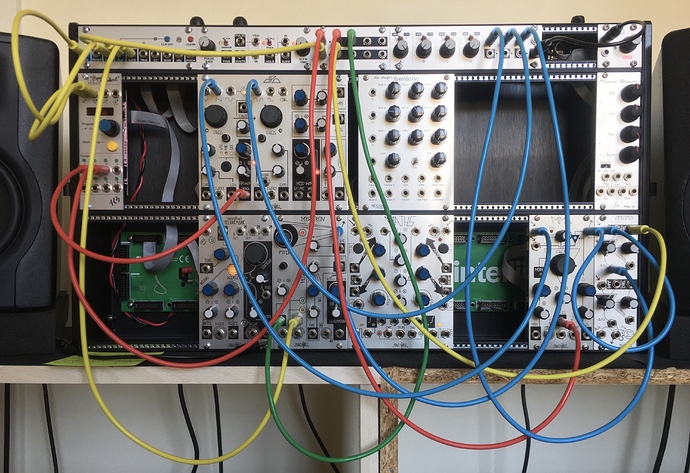Do you prefer short cables that stand proud, or longer ones that hang down out of the way (do these obscure the controls less?
Do you colour code and if so how - length, cv vs. audio? Is your case stood vertically or laid flat?
Currently I have zero order in this departments and a bit of a system may help my limited understanding of signal and voltage flow. Or maybe I should just buy all black cables of all the same length…
I’m running a pair of 7U 84HP Intellijel cases with joiners. So it’s kind of a console, or L-shape.
My preference on where my modules go:
- MIDI-CV on the left, mixer and effects to the right.
- Performance-oriented devices are down low and close to you.
- Devices with screens I like vertical, and up high - unobstructed as much as possible.
I tend to flow the rest of my modules like this: modulators/function generators, then oscillators, then VCA’s, then filters (I prefer filters last, not VCAs - call me strange). - I also try to put modules with jacks on the bottom (like Intellijel and Mutable) up higher, and modules with jacks covering them (like Instruo, Make Noise, Frap Tools - and Intellijel’s Tetrapad, Planar2 etc…) down lower.
Here is my current setup:
I really love the dual Intellijel 7U format. It feels like NASA equipment, and positioning is great… and I’m spending 3-6 hours a day in front of this and a 27" iMac 5K and an Ableton Push 2 (my escape from the day job).
For cables:
I invested in a full set of Pittsburgh Nazca Noodles 3 months ago - I love them - rubbery - not plasticky, super thin and very small ends that are easy to patch in tight areas. With the 4 packs I bought, I have: 24 x 13", 24 x 25", and 12 x 37". I also have 12 Tiptop stackables - which I love for multing - but hate how thick and stiff they are. Other little sets I have are a bunch of 4" Hexinverter Kitty cables (the orange ones - which have nice small ends), and 10 of the 6" pink Make Noise cables (not so small ends) and are great for self-patching modules.
I like my patch runs short (standing proud), I find it’s much easier to trace my signal flow. Because of this - I really don’t use a lot of my 37"cables - unless I’m running a clock around behind the cases. Generally, I don’t colour code anything - takes too much work. If I could, I’d love to colour coordinate by length (anyone want to trade some noodles?) - but still have a variety of colours in each length- ie. all red/black/blue are 25", all green/pink/yellow are 13". Then when I grab a cable from my cable tree, I just reach for a color and know how long it is immediately. And when you unpatch - just pull all of one colour, and hang them in order.
Hope this gives some ideas. Everyone is different - watch videos from Chris at Learning Modular… he is all about the colour-coded by signal type!
Totally with you on that, I have 104hp 7u, my first case but the amount of utility you can pack into the 1u is amazing.
My modules are arranged roughly top down, left to right, then up as midi/oscillators/modulators/vcf/vca, and i managed a complete row of make noise as well as my 1u before the money ran out!
I think I’ll try a simplistic blue = audio, red = cv, maybe subdivide cv into pitch, clock, gate, modulators and see where that gets me. I just think some visual reminders on signal flow will serve me better than colour coded lengths, which seem the two main approaches.
The CVBus on your Shared System seems to have a lot more functionality than the on in the black and gold Shared System… must be Canadian… 
Jokes! Had a little laugh to see an Intellijel case and all those fantastic 1U modules - filled with Make Noise!!
On the subject of colour coding: The other thing I considered is that I find a lot of times the lines are blurred as to what is audio and what is CV - I’ve been playing around with patching audio rate to do AM, and taking CV to speeds that oscillate. A great example of this is the Frap Tools Falistri - this module is a dual function generator (like MATHS)… but it’s also a dual VCO, that tracks pitch extremely well. But the colour coding would still work - because it’s not the port that defines the cables’ function - but your intent!
Cheers!
Ha, yep I just love those MN modules, I already had most of that row in a skiff before the 7u.
I agree, nothing is fixed in the modular realm, but I think you’re right, it’s what the cable is doing that I’m looking for the visual cue on.
Or, just 30x 3ft black cables I guess 
I am a whatever cable reaches kind of guy. 


I’ve reached a point where I often wished I could tell the length by the color. On the other hand, the more complex the patch, the more useful it would be to have color coded signal types. And then again, sometimes I’m having parallel patches for different tracks and it would be nice to easily spot them by color…
Also, I find black cables patching black modules are not the best idea and neither are too many white cables in general (though maybe that’s just my eyes?).
Tendrils are really cool, especially for semi permanent connections (midi cv to vco, mixer to output etc) because they are thin and can more easily be routed to stay out of the way.
All that being said, I guess I’d need like three times the amount of cables I currently have to be able to take all those considerations into account. So I end up using whatever’s available 
For parallel patching, you could buy cables from two different manufacturers, with each set color-coded by length.
Tendrils FTW.
thanks for all the comments above. I decided to code by function and subdivide cv, so:
audio = blue
clock/gate/trigger = yellow
pitch = green
modulators = red
starting with 20 & 40cm lengths of each colour, let’s see how long it takes for the system to break down 
I use all the same colour of cable sometimes and try to colour-code at other times. I like colour-coding better, as I need to see signal flow. However, I have learned to try and optimise layout instead, with modules going by your usual signal flow (rather than by category which makes for a mess of cables). The reason I find for this is because I so often use a stackable (I absolutely hate the colour-by-length scheme—with you there) to send audio to be processed in one module, and use it as a cv/modulator for another. This might just be because I use eurorack because it is so flexible and anything can turn into anything. The appeal of being able to manipulate sound drew me in, but the flexibility of eurorack keeps me in. Hope my opinion helps! Sorry so long tho
Well the system is still in use anyhow! Here, an LFO from Pam’s is getting used both as modulator for filter frequency (red) and to send pitch to Mysteron (green).
Although I’m still tempted to buy all black cables when I see people using those, it looks boss even though figuring out signal flow would take longer
I’ve become a huge fan of Tendrils, a real game changer for me when I switched over last year. I was bugged by having to dig through cables just to see knob positions let alone adjusting them. Now I have such a clean setup, with the Tendrils covering the semi-permanent patches and using cables from my local store (Control/Brooklyn) colored according to length for the rest. I let the guys at Control suggest colors/lengths for me for my first setup, and find it SO helpful. Most of the time when patching I can tell what color (length) I need and quickly grab it, so coloring by length is very practical when patching.