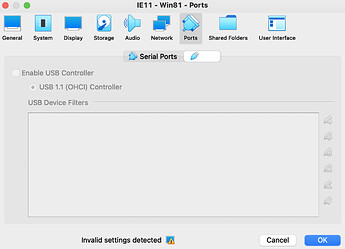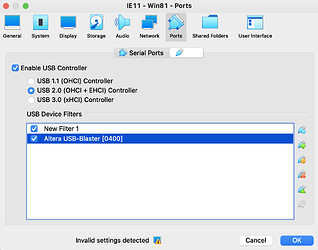Hi is there a plan in the future to make that the Shapeshifter owners can update the firmware when they are working with Apple computers.
I’m so bored to take my module out and go visit a friend to ask him to do it for me.
I have a pickit for some modules, a Atmel AVRISP for others modules… but for the Shapeshifter i can’t do anything !
Unless Altera/Intel releases their programming software for MacOS, the only way to do it is via virtual machine software like VirtualBox or VMWare. It’s actually not too difficult to set up, just a bit time consuming.
You can’t develop le little script that runs under osx, like you do for metropololis, Polaris… for example
I hab-ve tried to install Wine, it doesn’t work.
With VirtualBox I imagine I have to buy Windows ?
That would only be possible if Altera provided a native version of their programming software for MacOS, which they currently don’t.
You don’t have to buy Windows, there’s a free version you can download an use for 30 days from Microsoft.
Here’s some instructions borrowed from a previous thread on the MW forum:
-
Install the most recent version of Virtual Box (http://virtualbox.org)
-
Download a free Virtual Box image of Windows from the MS developers site. (https://developer.microsoft.com/en-us/microsoft-edge/tools/vms/#downloads).
-
Download the programmer using the link in the Shapeshifter manual.
-
Download the firmware update from the Intellijel site.
-
Install Virtual Box. The image from the MS site is in OVA format so can’t be loaded directly into Virtual Box. So open VB and from the File menu select “Import Appliance”, navigate to the folder where the OVA file is stored and import it. It takes a few minutes.
-
Once you have the Windows machine installed in VirtualBox, click on the “Shared Folders” tab in the virtual machine system information pane. In the dialogue the follows click on the + icon to add a shared folder. Add the folder where the firmware update file is installed.
-
Start the Windows VM and let it initialise. The shared folder you defined above will show up as if it were an external drive. Its not a good idea to try to run files from it directly but you can copy files that show up there across to the Windows desktop and run them from there. So copy over both the updater and the firmware. Install the updater.
-
Connect Shapeshifter to the USB port. Click on the USB icon at the bottom of the Virtual Box. A list of available USB devices should pop up. Click on the USB Blaster item. This hijacks the USB port away from Mac OS so that Windows can see it. After I did this, Win8 spent several minutes trying unsuccessfully to install drivers before giving up. Once it has given up, follow the instructions in the Shapeshifter manual to install the drivers manually.
-
Launch the updater and follow the rest of the instructions in then Shapeshifter manual.
thanks, I will try for the next update, I have the latest actually
Well it’s 2021, four years after you guys made your Shapeshifter firmware update video, and after about two hours and lots of troubleshooting, I was able to update the firmware on my newly-acquired used Shapeshifter. Sorry Intellijel, that was pretty awful, and I’m pretty computer-savvy.
As your troubleshooting page suggests, I had trouble getting the VirtualBox version of Windows to recognize the USB Blaster driver in the Windows Devices and Printers settings. In my situation, running Big Sur in 2021, there were countless inconsistencies with the YouTube video linked to on the Updater page. To name a couple:
-
At one point in my troubleshooting, I installed a VirtualBox Extension Pack, I believe that was the first step torward me getting the VirtualBox to recognize the USB Blaster device.
-
I then noticed that the Ports > USB settings were greyed out:
For a while, I couldn’t figure out how to access them, but then I read here that VirtualBox Windows needs to be powered down in order to change any of these locked settings. So I did that and it finally worked:
I was then able to select USB 2.0, turn VirtualBox Windows back on, and return to following the instructions in the YouTube video.
It was kind of comical how easy you guys made it seem in the video compared to the reality of how hard it was for me. Please do everything you can to help your customers avoid this kind of experience in the future. There are too many variables in a system like this that can change and create a problem for us, especially as time goes on.
PS for other Shapeshifter users: The first time I powered down VirtualBox Windows then powered it back on, I had no idea where to find the Quartus Programmer software, but I finally figured out that I could search for it the same way Intellijel searches for Devices and Printers in the video.
As a follow-up, I just got done working through the manual and I thought Intellijel-Cylonix did a great job. I felt it was well-written and thorough. (The only thing I felt it was missing was the fact that pressing any of the buttons in the upper right corner engages the Mod B altering of the parameter, which means the Mod B knob (and CV) can change more than one of these four parameters at a time; that wasn’t clear from the manual but I figured it out.) In videos on YouTube, a couple people were critical of the manual, so I was a little surprised it was so good. It’s not in the usual Intellijel format layout-wise, but it read like an Intellijel manual. Who was responsible for writing it?